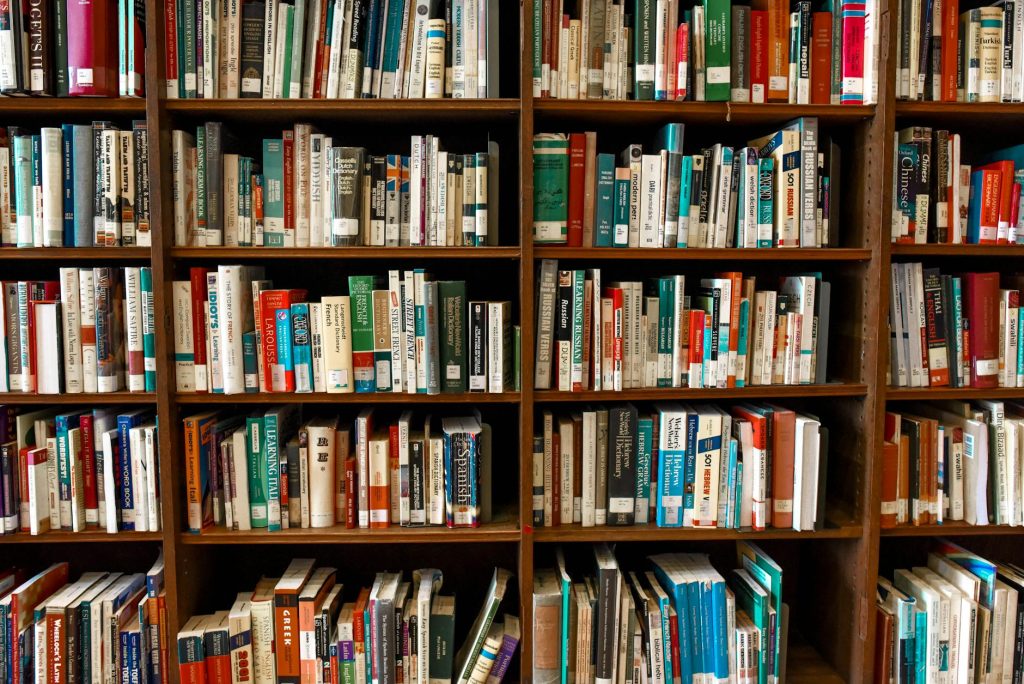The Night Google Docs Laughed at My “Pescado”
I was hunched over my laptop in a Santo Domingo apartment, prepping a presentation for a Colombian client, when I discovered Google Docs’ voice-typing icon. Curious, I clicked the mic and read my slide aloud: “El mercado de pescado fresco…” The real-time transcript flashed “El mercado de pecado fresco”—fresh sin instead of fresh fish. My double take could have fueled the apartment’s flickering fan. That digital mishearing was brutal, hilarious feedback: if a voice-to-text engine trained on millions of Spanish clips thought I said sin, odds were my Medellín colleagues would too. That night marked the birth of my “speech gym,” where I’ve spent ten years letting phone apps expose, then sculpt, the kinks in my accent from Caribbean drawl to Andean clarity.
Why Apps Make Ruthless yet Patient Coaches
Traditional language partners forgive. Algorithms don’t. A voice-to-text (VTT) engine converts sound into written characters based on statistical guesses; if your vowels slouch or your consonants blur, the output reveals the crime in black and white. Unlike friends who nod politely, an app mis-transcribes every single time you fudge a phoneme, forcing immediate adjustments. Better still, modern engines toggle between regional models—Spain, Mexico, Colombia—which lets you calibrate to the flavor of Spanish Vocabulary you actually need. In Santo Domingo, I shadow Dominican anchors until Google captures my dropped s without swapping meanings; in Medellín, I switch to the Colombian model, dust off those s sounds, and tame the Caribbean lilt.
Choosing Your Digital Mirrors
Google Docs Voice Typing and Microsoft Dictate dominate laptops. On mobile, Gboard (Android) and iOS Dictation rival each other, while apps like Otter and Notta add playback and highlighting. My daily stack: Gboard for spontaneous checks in taxis, Google Docs for script rehearsals, and Otter for longer reflections because it timestamps my stumbles. Pick one you’ll open reflexively—habit beats feature lists.
Pro tip: create a dedicated Google Doc titled “Pronunciation Bench Press.” Each session, date and dump your raw recordings beneath yesterday’s. Watching your Spanish Vocabulary evolve in scrollable form keeps motivation simmering.
The Feedback Loop in Three Acts
- Record a live snippet
Set a 60-second timer, speak naturally—a voicemail, a grocery list, or your latest financial goals. No rehearsing. - Scan the transcript for red flags
Look for homophones gone wrong (“pollo” transcribed as “pollo” vs. “pollo” with y-griega confusion), missing accent marks (apps often omit them; you must infer) and false friends (my infamous “pecado” vs. “pescado”). - Targeted micro-drill
Rewrite the botched chunk in bold, replay audio, exaggerate problem phonemes—crisp p, rolled r, closed o—then rerecord just that sentence. Iterate until transcription nails it twice.
Ten minutes daily works better than a weekly hour; pronunciation is coordination, and coordination loves steady reps.
Spanish Vocabulary Table
| Spanish | English | Usage Tip |
|---|---|---|
| Pescado / pecado | Fish / sin | Vowel clarity; record both back-to-back. |
| Ahorro | Savings | Double rr; good finance practice. |
| Cerveza | Beer | Soft z in DR, sharp s in CO; test both. |
| Tarjeta | Card | J throat friction; apps catch softness. |
| Cuota | Installment | Cu cluster often muddled; isolate syllables. |
| Arrendar | To lease | Double r inside word; anchor for legal chats. |
| Playa / plaza | Beach / square | Y vs. Z contrast reveals tongue placement. |
| Inversión | Investment | Accent on final syllable; VTT hates mis-stress. |
| Riesgo | Risk | Vibrant r plus tricky g; finance staple. |
| Desarrollo | Development | Hammer the trilled rr center; apps usually garble it. |
Embedding these terms into drills aligns pronunciation practice with practical Spanish Vocabulary—perfect if you’re negotiating rent in La Romana or pitching a seed round in Envigado.
Crafting Exercises Beyond “Repeat After Me”
Shadow Then Dictate
Stream a Dominican news clip, shadow the anchor for one minute, then pause video and dictate the same segment from memory into your app. Compare the auto-generated text of your version to the website’s written article. Differences flag pronunciation slip-ups and forgotten connectors.
Minimal Pair Sprints
Open a blank note. Rapid-fire minimal pairs for 30 seconds—“pollo/pollo” (y vs. ll in regions where contrast survives), “caro/carro,” “pero/perro.” The app’s real-time misinterpretations spotlight which mouth muscles still snooze.
Finance Friday Scripts
Because many of us expats stress about pesos and pesos, craft a 100-word monologue on your budget: “Mi cuota de arrendamiento es alta, pero aumento el ahorro cada mes.” Dictate, review errors, adjust. This deepens topic-specific Spanish Vocabulary while taming tricky clusters like cu-o and rr.
Example Conversation: App-Trained Clarity
Asesor bancario (CO, formal)
“Señor James, para aprobar la tarjeta necesitamos confirmar su ahorro mensual.”
Bank advisor: “Mr. James, to approve the card we need to confirm your monthly savings.”
Yo
“Claro, mi inversión en criptomonedas bajó, pero el ahorro sigue estable.”
Me: “Of course, my investment in crypto dropped, but my savings remain steady.”
Casera (DR, informal)
“Mijo, la cuota sube si pagas tarde.”
Landlady: “Son, the installment goes up if you pay late.”
Yo
“Lo sé. Por eso grabo cada pago con voz-a-texto: ‘Ya pagué arrendamiento.’ El banco lo reconoce.”
Me: “I know. That’s why I record every payment with voice-to-text: ‘I’ve already paid rent.’ The bank recognizes it.”
Casera
“Esa tecnología ta’ dura, ¿eh?”
Landlady: “That tech is tough, huh?”
Bold regional slang appears in her “ta’ dura” (super cool)—a Dominicanism my VTT still misreads because of the dropped s in está. I’ve accepted some quirks are charming keepers.
Regional Adjustment: Toggling Your Digital Ear
On Android, long-press the space bar to switch keyboard languages; pick Español (República Dominicana) for island sessions, Español (Colombia) for mountain mode. The change forces the engine to apply dialect-specific probability tables. It will now expect Dominican vowel reductions or Colombian consonant clarity. Surf between settings to train a versatile accent knob.
Want proof? Dictate “cerveza fría” on both models. The Dominican engine often outputs “servesa fría” (reflecting local /s/ softness), while the Colombian usually nails “cerveza.” Spotting these differences guides where to tighten articulation.
Pitfalls and Power Moves
Over-Enunciation Syndrome
New learners sometimes exaggerate every consonant, thinking clarity equals robotics: “C-E-R-V-E-Z-A.” Apps may transcribe correctly but you’ll sound like a voicemail bot. Instead, aim for anchor-level precision—clear but human. Record native clips, mimic cadence.
Microphone Quality
Cheap earbuds distort b and v, misleading apps. Invest in a mid-range headset or use phone’s built-in mic in a quiet room. In bustling barrios, duck into a stairwell; background bachata confuses speech engines.
Accent Mark Blindness
VTT usually omits accents. When a missing mark changes meaning—papa (potato) vs. papá (dad)—insert it manually, then reread aloud focusing on stressed syllable. This trains muscle timing tied to Spanish Vocabulary nuance.
Dependency Trap
Apps are mirrors, not crutches. Wean off by turning off live transcription after warm-up; speak, then toggle back to see final guess. Gradually lengthen blind segments. Goal: reduce real-time reliance.
Merging VTT with Other Pronunciation Tools
Anchor Shadowing: Pair with nightly news mimicry. Record a news line, dictate yourself repeating it, compare script, refine.
Physical Drills: Combine with trilled r exercises—dictate “ahorrar” ten times, check consistency.
Karaoke: Sing lyrics into app; if it recognizes rhythmic slang like “parcero” (Colombia) or “manito” (DR), you’re club-ready.
The Invisible Teacher: Error Analytics
Most VTT apps log corrections. At week’s end, export your correction history: maybe “playa” misreads as “plaza” 80 % of the time. That indicates your y vs. z confusion. Create a flash-drill list of these repeat offenders, record them in short sentences—“Voy a la plaza con mi novia para ver la playa”—and pound until error rate drops.
Cultural Observations: How Locals React to Bot-Raised Accents
Dominicans love gadget talk; telling a motoconcho driver you practice with “la vaina esa de Google” often sparks a grin and impromptu demo. Paisas admire tech efficiency; showing a banker your transcribed rehearsals frames you as diligent. Both respect the hustle. Flaunt your app when you need extended patience—like opening a utility account. Spanish Vocabulary delivered confidently through polished pronunciation shortens lines and warms clerks.
Reflection: Bytes, Beats, and Bilingual Growth
A decade of feeding microphones my stumbles has taught me humility, perseverance, and the joy of measurable progress. VTT apps became pocket mentors—unimpressed by excuses, generous with instant feedback. Pairing them with my Dominican street discoveries and Colombian office gigs has stretched my Spanish Vocabulary far beyond pescado vs. pecado. Each corrected transcript is a breadcrumb trail of growth, a diary of syllables mastered under Caribbean suns and Andean rains.
Now it’s your turn behind the mic. Pick a song lyric, a grocery list, or an apology you need to perfect, and let the app play judge. Then circle back here: share your funniest mis-transcription or proudest breakthrough. Our collective spreadsheets of “before” and “after” will become the soundtrack of a community determined to speak Spanish not just correctly, but convincingly.